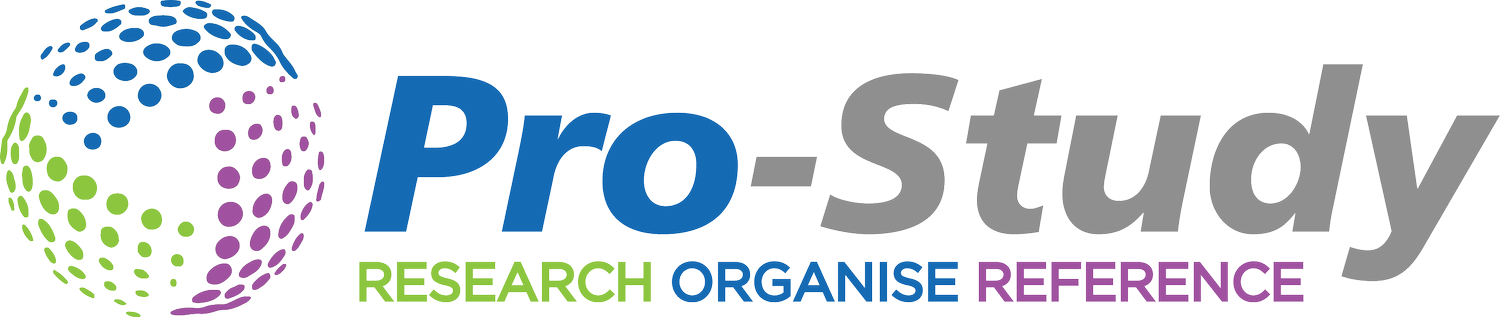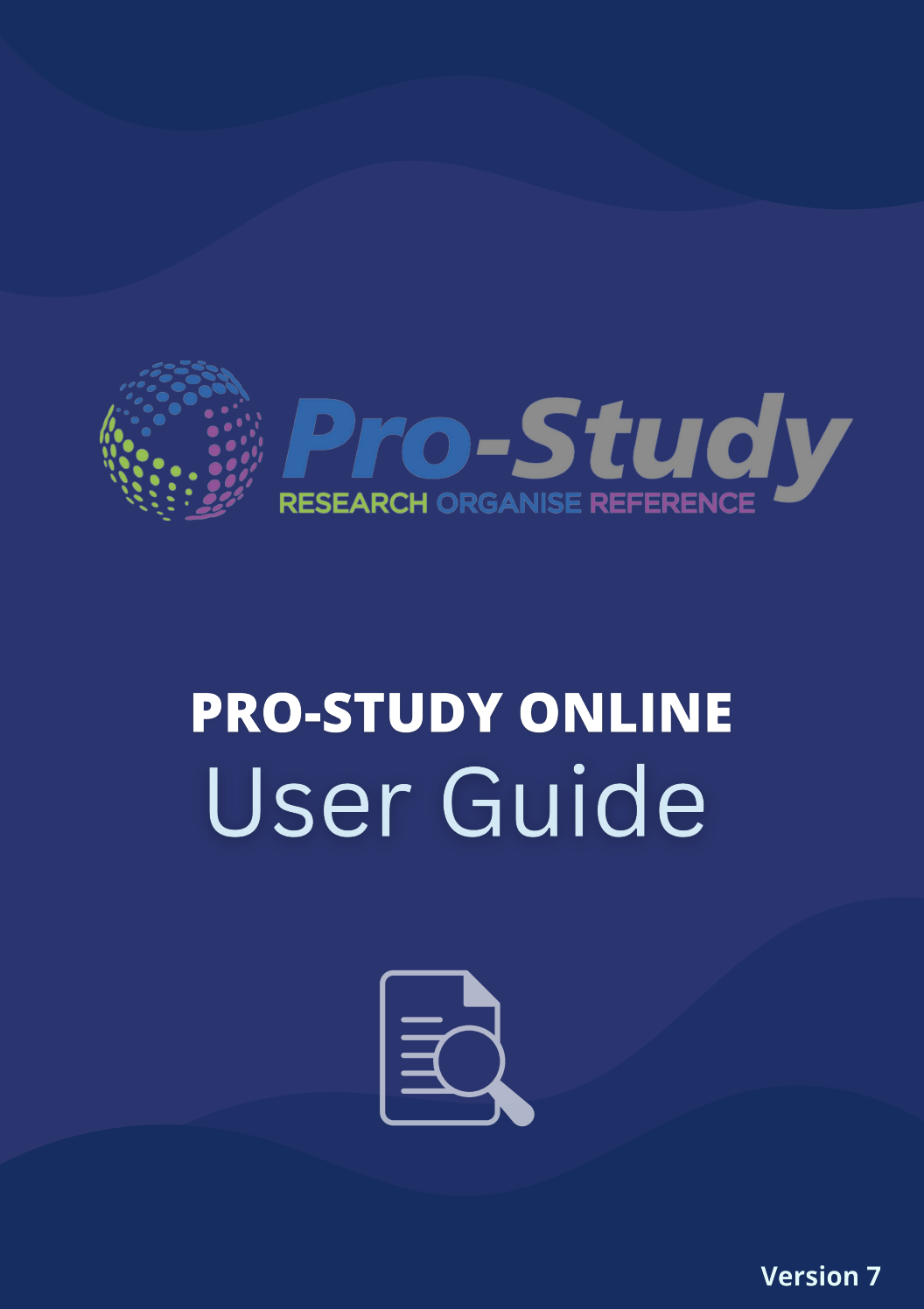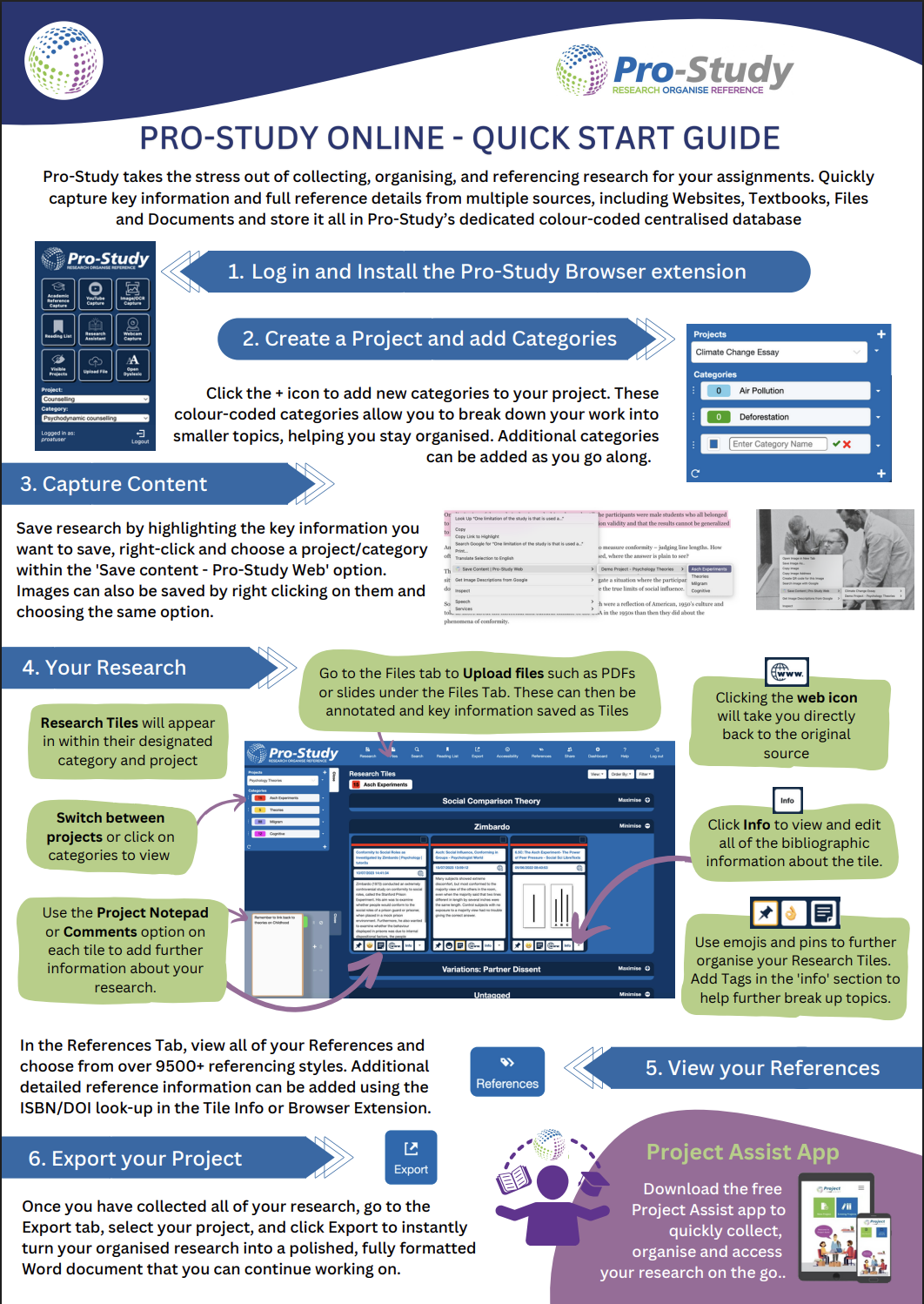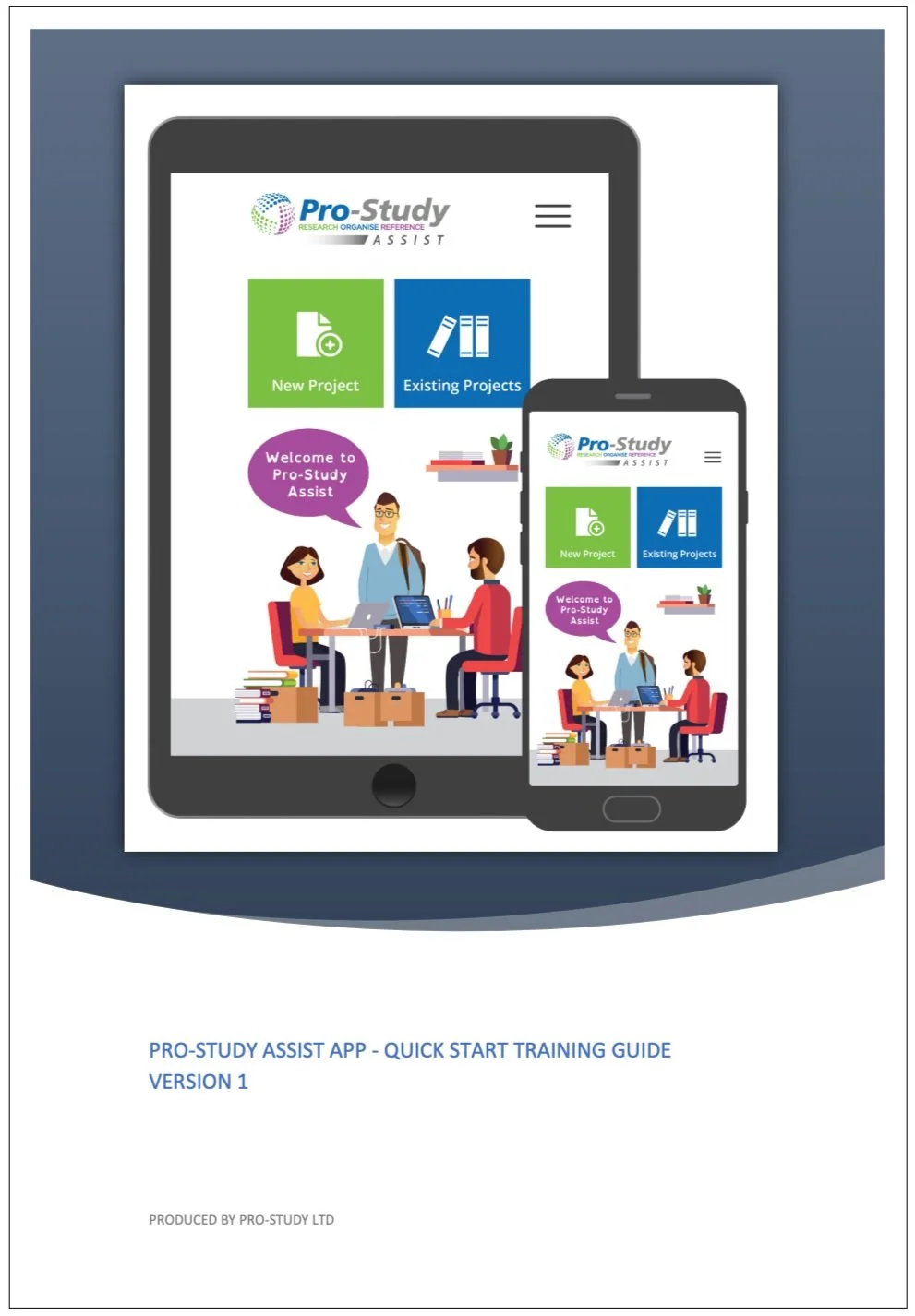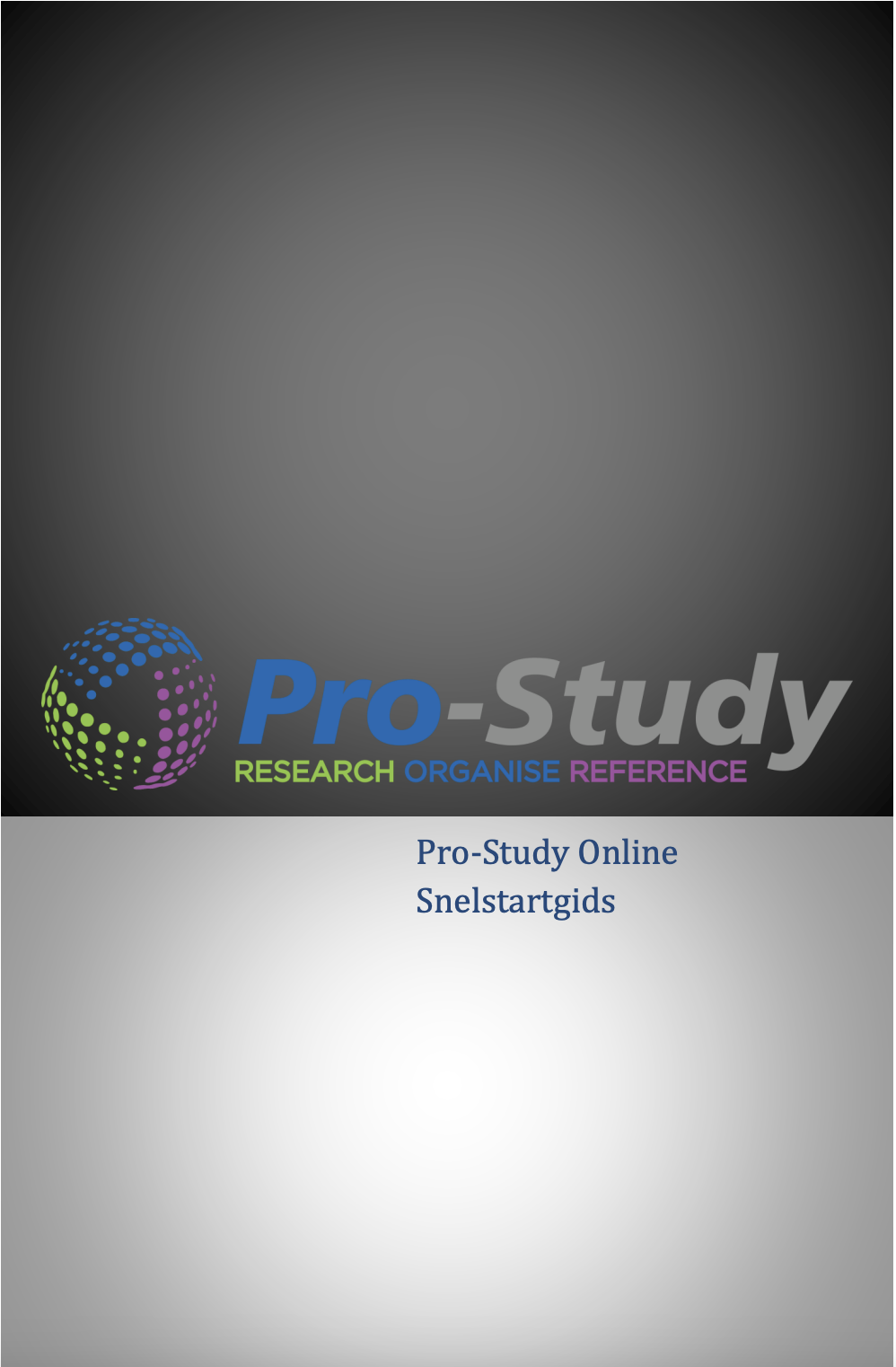User Guides
User Guide
Quick Start Guide
Project Assist Guide
User Guide (Dutch Version)
Video Resources
Need help getting started or looking to explore specific features? You’re in the right place. Below you’ll find two key videos, plus a full playlist of short tutorials covering everything from capturing research to exporting references.
1-Minute Snapshot
A quick, concise video highlighting how Pro-Study streamlines the research process. Perfect for a brief introduction.
Full Overview Video
A comprehensive walkthrough of Pro-Study’s features, including project setup, research capture and referencing tools. Ideal for new users seeking an in-depth understanding.
Tutorial Playlist
Delve deeper into specific features with our curated playlist of tutorial videos. Each video focuses on a particular aspect of Pro-Study, allowing you to learn at your own pace.
🔔 Stay Updated
Subscribe to the Pro-AT Group channel to get the latest Pro-Study tutorials, tips, and feature updates direct to your feed.
-
Are you using your email address or username when logging in? Pro-Study requires a username and won’t work with an email address. This is normally the cause of this issue but we are more than happy to take a further look if required.
-
The Pro-Study Chrome extension also works on Edge. Just visit the Chrome store through Edge and you will be able to enable Chrome extensions.
Additionally, you can use Pro-Study Online on any browser to access your research and use the Pro-Study features as normal, it is just the Pro-Study extension that requires either Chrome or Edge to capture information.
-
It may have already been registered, please make sure you are on the login page and not trying to register it again - https://online.pro-study.co.uk/login
-
Yes, it does. Pro-Study is cloud based so will work on just about any computer.
-
Please go to the Pro-Study extension and select visible projects, select some projects that you want to add content to, these will then show up in the right click context capture menu.
-
Project assist is the smartphone companion app to Pro-Study. It is free for all Pro-Study users and can be accessed on both Apple and Android. Just download the app and login using the same credentials to sync all your projects - https://www.pro-study.co.uk/apps/
-
Pro-Study has over 9500 reference styles built in and is continuously updated.
-
Project assist allows you to scan the barcode of over 27 million books to automatically find and save the reference information.
-
Please go to page 2 of your DSA2 letter and contact the equipment supplier listed. They will then send you your licence key.
-
Log into your account here and paste the new key into the licence key field. This will update your account and ensures you have all your projects saved under one account.
-
The usual cause of this issue is when you have Adobe (or another) PDF extension also installed. Disable the other extension and the file will load with Pro-Study instead and allow you to use the standard right click capture method.
-
Please scroll to the bottom of the ‘BUY NOW’ page for instructions on how to cancel your subscription - https://www.pro-study.co.uk/buy-now/